ERPAG Changelog 08/09/2019.
Because we are aware that each one of our users has a specific workflow that requires specific reporting possibilities, recently we started implementing the option that will enable you to do exports according to the transaction type and that will give you the depth of information necessary for each of those transactions, so you will be able to cross and combine that info using some of the BI tools (such as Power BI or Google Data Studio), to generate any kind of reports that are beneficial for your specific workflow.
Now, in addition to exporting sales orders, purchase orders and work order, you can also export packing lists and goods received note by going to Administration > Database/Back up:
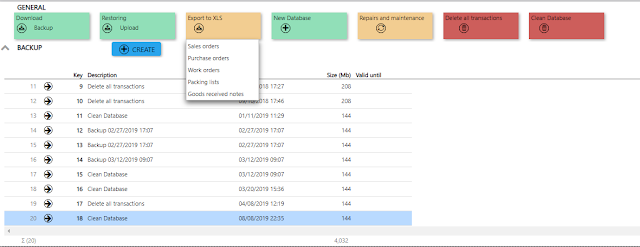
Regards,
ERPAG development team
Export Cube Data Vol.2
Because we are aware that each one of our users has a specific workflow that requires specific reporting possibilities, recently we started implementing the option that will enable you to do exports according to the transaction type and that will give you the depth of information necessary for each of those transactions, so you will be able to cross and combine that info using some of the BI tools (such as Power BI or Google Data Studio), to generate any kind of reports that are beneficial for your specific workflow.
Now, in addition to exporting sales orders, purchase orders and work order, you can also export packing lists and goods received note by going to Administration > Database/Back up:
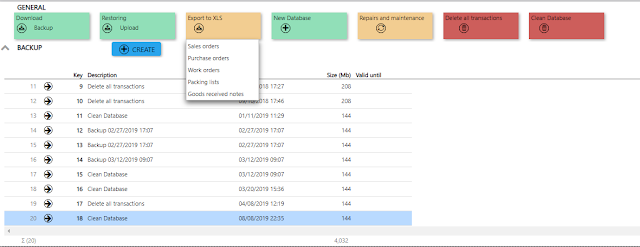
Regards,
ERPAG development team
Comments
Post a Comment